

Maximize Your Marketing Impact:
Download and Utilize Add-A-Birthstone Collection Assets Today!
Below, you’ll find comprehensive instructions on how to download and effectively utilize our marketing assets across various platforms:
Email / Web Banners / Print-Ready Ads / Billboard
Select the desired asset type (email blast block, web banner, ad, or billboard) that aligns with your marketing objectives.
Click on the “Download” button below the preview to save the asset to your device
For Email Blasts: Upload the customized email blast block to your email marketing platform and schedule your campaign to reach your audience at the optimal time. Craft compelling subject lines and messages to drive engagement and conversions.
For Web Banners: Incorporate the web banner into your website’s header, sidebar, or product pages to drive traffic to the Add-A-Birthstone Collection. Ensure the placement is prominent and visually appealing to capture visitors’ attention.
For Ads: Utilize the ads across various channels, such as local newspapers, magazines, online publications, or social media platforms, to reach your target audience. Showcase the Add-A-Birthstone Collection’s unique features and customization options to attract potential customers.
For Billboards: Coordinate with local advertising partners to display the billboard in high-traffic areas, maximizing visibility and brand exposure. Choose strategic locations where your target audience is likely to see the billboard and make an impact.
Hero Images
Choose the hero image that resonates most with your brand and target audience.
Click on the “Download” button below the hero image preview to save it to your device.










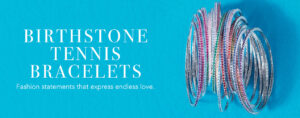

Social Media-Ready Posts
Click on the “Download” button below each social media graphic preview.
Share the graphics across your social media channels, along with engaging captions (use our suggested one or craft your own) to captivate your audience.
BlackLabel-00155
Social MediaBlackLabel-00151
Social MediaBlackLabel-00152
Social MediaBlackLabel-00153
Social MediaBlackLabel-00154
Social Media